The D810 Touch features a touchscreen interface and Measure in Picture (MIP), a measurement mode that uses the point finder camera in conjunction with the laser and tilt sensor to measure the width of flat objects or the diameter of round objects (such as tanks) right on a picture taken with the device, Great for appraisers or adjusters who need a way to take remote measurements (of a second story for example) with ~1% accuracy, the D810 Touch is also a favorite among BIM professionals for taking as-built measurements.
The first DISTO with a touchscreen.
The Leica Disto D810 With a full-color touchscreen interface, the D810 touch is designed to be as easy to use as possible while keeping up with the most demanding jobs. Use your fingers to control the zoom on the point finder camera. But don’t worry, we didn’t leave you without buttons—when your hands are dirty or wet, you can still get a firm grasp on the job at hand.
Take a picture and measure within it.
The D810’s exclusive Measure in Picture (MIP) technology can determine the height, width, area, diameter, or circumference of an object in a picture taken by the D810. Bracket your target using pointers on the touch screen to remotely measure the width of a first story window, the area of a billboard, or the diameter of an above-ground tank.
Hit the ground running with the Leica DISTO D810 touch Pro Pack.
The D810 touch has so many features and such great range (820’, 250m) that it’s good to have the right accessories to make the most of this DISTO. Our optional D810 touch Pro Pack includes the basic D810 touch package with the following additions:
Bluetooth
Integrated Bluetooth Smart technology enables wireless transfer of measurement data to a computer or mobile device, which helps to streamline your workflow and makes your measurement data accessible across multiple devices, apps, and programs.
Area/Volume
In area mode, the DISTO determines the area of a rectangular or square space in two measurements. Volume mode adds a third vertical measurement to calculate the volume of a space.
Entelligent Endpiece
The intelligent endpiece folds out from the base of the DISTO to help with inside and outside corner measurements, diagonal measurements, and rough openings. The endpiece is directly connected to the DISTO circuit board and automatically adds the length of the endpiece to the distance measured from the base of the DISTO
Add/Subtract
It’s not always as simple as taking one shot to get the measurement you need. Sometimes you need to add multiple shots together, or subtract a negative space from a measurement. As you use the Add/Subtract function, the final result is displayed on the main line and the last measurement taken is shown above.
Stakeout
The stake out function uses the continuous measurement mode to indicate where to place stakes along a stake-out line. Ideal for any situation where you need to place objects at a consistent interval. The display shows the distance to the next stake out point and the DISTO beeps as you approach it
Min/Max
In Min/Max mode, you “sweep” the laser point into a corner. The longest measurement is recorded. Very useful for accurate diagonal room or window/door measurements
Painter Function
The ‘Painter Function’ makes it possible to determine a room’s wall surface area by simply taking distance and height measurements.
Building Information Modeling
Measurements taken by Bluetooth-enabled DISTOs are useful for Building Information Modeling (BIM).
Height Profile
This function helps you measure the height differences between 2 or more reference points. Measure slopes with multiple shots. Each shot is stored as a profile pair that references the shot taken before it.
Height Tracking
Height Tracking uses the angle reading from the tilt sensor to continuously solve for height. Engage the height tracking function and measure to the base of your target. As you tilt the DISTO up, the laser stays on and the display shows the height of the laser point as it moves higher.
Measure in Picture
Measure in Picture (MIP) technology allows you to determine an object’s width, height, surface area, or diameter within a picture taken by the pointfinder camera.
Personalize Favorites
With over 20 functions, chances are you are going to use one or two more than the rest. This Favorites function lets you bookmark your most-used functions on the tabs at the bottom of the touch screen.
Sloped Objects
Indirect distance measuring between two points.The reported measurements also include the horizontal distance between the two points, the vertical distance between the two points, and the angle between the points.
Smart Horizontal
The combination of distance and tilt measurements allows for quick and precise horizontal measurements. This function makes it possible to measure horizonal distances even if objects block the measurement target
USB Port
The Lithium Ion battery is recharged via a mini-USB. Plug it into the wall for fast charging, or plug it into a computer to charge and access the image gallery.
360 Tilt sensor
Functions that require the angle of the DISTO when the measurement is taken are enabled by a highly accurate 360° tilt sensor that determines the angle of the laser. These include Smart Horizontal and Height Tracking modes.
4x Zoom point finder Camera
The onboard digital camera features a 4x digital zoom “point finder” that shows you where the laser dot is if you cannot see it. Target the spot you are measuring to with the crosshairs on the screen and press the button to measure
Compass
An onboard compass helps you determine which direction you are facing when taking measurements with this DISTO.
Diameter
The Diameter function uses Measure in Picture (MIP) technology to determine the diameter of cylindrical objects, like tanks or silos. The display also provides circumference (top number) and circular area.
Rechargeable Batter
This DISTO will take approximately 4000 measurements per charge. The 3D Disto will typically last a full working day of 8 hours.
dual lens digital camera
The dual lens digital camera employs a wide field lens and a 4x zoom lens to power Measure in Picture (MIP) technology.
Combining the photo with the data returned by the laser and the tilt sensor, the software uses the fixed focal lengths of the lenses to determine height, width, and area in MIP mode.
The unit stores images with measurements laid over them for recall on the device or to download later, which is useful for as-built measuring or Building Information Modeling (BIM).
IP54
The Ingress Protection (IP) rating is the protection level against dust and water. The first number indicates dust, and the second indicates water. An IP54 device is rated to be protected against all dust contact (5) and protected against splashing water (4).
memory icon
Store measurements and images with measurements associated with them.
Pythagoras Function
Take indirect height and width measurements using the Pythagorean Theorem.
The key is to make sure your second shot — the “rectangular shot” — is perpendicular to the point you are measuring, shown as the 90° angle in the images. The best way to ensure accuracy is to use a tripod and an adapter.
Triangle/Room
The simple area function is great when a room is a square or rectangle, but what if you have to determine the area of a room that has more than four corners? That is where the triangle function comes in. Divide the room into imaginary triangles, take three shots for each and then add them up. The DISTO will also tell you circumference and the angle of the triangle.
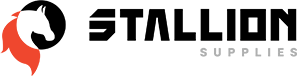








Reviews
There are no reviews yet.